If you wish to go to India, you will need to apply for a visa online on the Indian government website, or through an agency specializing in issuing electronic visas. It is no longer necessary to go to an embassy to apply for a visa for India. Although the procedure is entirely paperless, you will still need to print your electronic visa to enter Indian territory.
How do I complete my India visa application online before printing it?
To apply for a visa online for India, simply complete the application form on the Indian government website, or on the website of an agency specializing in issuing electronic visas. To complete the application form, you will need to provide your personal details, as well as all information relating to your stay in India:
- Your arrival and departure dates;
- Your contact details (telephone, address, email);
- The reason for your stay in India (tourism, business trip, medical consultation, conference);
- Your first place of stay;
- Your place of accommodation (hotel, family, etc.);
- Your intended point of entry into India (port or airport)
Once you have completed the application form, you will need to submit certain supporting documents to support your India e-visa application. The documents concerned may change depending on the type of visa desired (Tourism e-visa, Business e-visa, Medical e-visa and Conference e-Visa), but they are essentially the following documents:
- A recent passport photo that meets the standards of your country of residence;
- Copy of your passport, which must be valid for at least 6 months after your date of arrival in India.
Why do you need to print your online visa application for India?
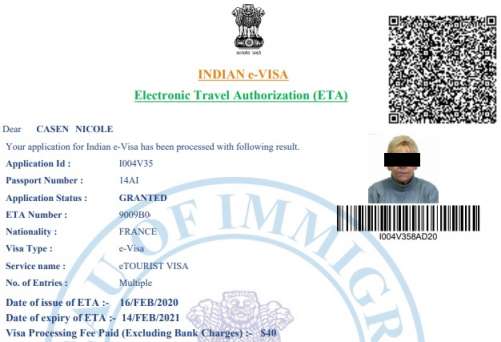 Have you completed the application form, sent your supporting documents, and your application has been accepted? All you have to do is print your online visa application for India. Printing your India e-visa is necessary, because you will have to present it to customs at the same time as your passport upon arrival in India or even upon boarding. The airline may refuse you to board a flight to India in the event of a missing or incorrect document, at the risk of having to repatriate you at its expense..
Have you completed the application form, sent your supporting documents, and your application has been accepted? All you have to do is print your online visa application for India. Printing your India e-visa is necessary, because you will have to present it to customs at the same time as your passport upon arrival in India or even upon boarding. The airline may refuse you to board a flight to India in the event of a missing or incorrect document, at the risk of having to repatriate you at its expense..
You can print your e-visa for India at the end of the application process, after making the required payment, by visiting the Indian government website or the website of a specialist agency you have asked to handle your application.
If you go through an agency to apply for your India visa online, all you have to do is print out the India e-visa that you will have received by email. This is an A4-sized document with a QR code at the bottom, which will be scanned by the Indian authorities when you arrive in India at one of the various authorised entry points (among the country's various ports and airports).
If you go through the Indian government website, you will need to click on "Check your Visa Status", then enter your application ID number (received by email) and your passport number in the dedicated space, before you can print your India e-visa, which will be in the same format.

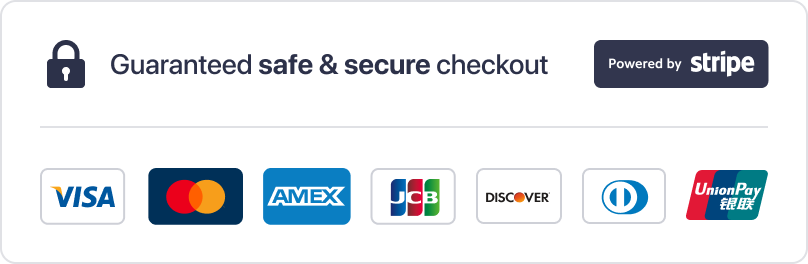 An agency service
An agency service 