General criteria for Indian e-visa photos
To make it easier for you to apply for an Indian e-visa, it is crucial that you comply with certain requirements. photographic criteria. These criteria ensure that your photo meets the standards required by the Indian authorities.
The photo must be in colour with a background plain and clearpreferably white. It is important that the background is free of patterns or objects, to ensure clear identification.
La photo size must be 2 inches x 2 inches (51 mm x 51 mm). In other words, the square photo must have specific dimensions to be accepted.
The photo must be in JPEG and weigh between 10 KB and 1 MB. Make sure the resolution is of good quality to avoid your request being rejected.
Your face must be clearly visible, centred and between 70% and 80% of the image. Your posture should be neutral, with your eyes open and directly facing the lens. Make sure there is no no shadow on the face or in the background.
THE accessories such as sunglasses or hats are prohibited. If you wear glasses, make sure there are no reflections and that your eyes are clearly visible.
For young children, make sure that there are no no hands visible (parents or others) in the photo. Similarly, the child's eyes must be open and mouth closed.
The photo must not be retouched excessively. Modifications that alter the natural appearance of the face can lead to rejection.
Photo dimensions and size
To obtain an Indian e-visa, it is essential to comply with certain requirements photographic criteria to avoid any delays or refusals.
The photo submitted must be in colour and recent, ideally taken within the last six months. The background of the photo must be white or light-coloured, with no patterns or shading.
It is crucial that your face is fully visible. It should occupy 70% to 80% of the photo and be centred. The eyes should be open and clearly displayed, without reflections or shadows.
Only simple, transparent glasses are permitted, but it is preferable, if possible, to remove them to avoid unwanted reflections. Head coverings are only permitted for religious reasons, provided they do not hide the face.
The photo must be 2 inches x 2 inches (51 mm x 51 mm). The file format must be JPEG with a size between 10 KB and 1 MB.
- Height: 51 mm (2 inches)
- Width: 51 mm (2 inches)
Make sure the photo is clear, with no marks or alterations. Avoid black and white photos or photos that have been retouched too much, as this could result in the application being rejected.
Context and background of the photo
THE photos for a request for Indian electronic visa must meet specific criteria to ensure that the application is accepted.
The photo must be in colour and have been taken within the last six months. The recommended dimensions are 350 x 350 pixels has 1000 x 1000 pixels. The file format can be either JPEGor PNGwith a file size between 10KB and 1MB.
The face should occupy between 70 % and 80 % of the photo, with a neutral expression. Eyes should be open and clearly visible. Avoid head coverings, except for religious reasons, but make sure that the face is not obstructed.
Glasses may be worn, but they must not create glare and the eyes must be clearly visible. Avoid all forms of tinted or dark glasses.
The illumination must be uniform and free of shadows on both the face and the background of the photo.
Make sure the photo has a high resolution and good image quality without smudges, highlights or digital artefacts.
The background of the photo must be light, solid colour to ensure that the face stands out clearly. Dark, patterned or shaded backgrounds should be avoided at all costs.
Image quality and format
To obtain a Indian electronic visaIf you wish to submit a photo, you must do so in accordance with specific criteria. Failure to meet these criteria may result in your application being rejected.
Photos submitted must meet a number of requirements to be accepted:
- Must be in colour, not black and white.
- The background of the photo must be white or colour claire.
- The photo must be recent, taken within the last six months.
- The face should be clearly visible and take up 70 to 80 % of the photo.
- Tinted or smoked glasses and headgear (except for religious reasons) are prohibited.
In addition to the general criteria, the quality and format of the images submitted are crucial.
- The photo must have a minimum resolution of 350 x 350 pixels.
- The photo format must be in JPEG.
- The file size must be between 10KB and 1MB.
- The photo should be sharp, with no marks, no shadows and good lighting.
Meeting these criteria ensures that your Indian electronic visa will be handled without any problems due to photographic requirements.
Specific requirements for the face

To obtain a Indian electronic visaIn India, it is crucial to provide a photo that complies with the specific requirements laid down by the Indian authorities. These strictly defined criteria are designed to ensure clear and unambiguous identification of the applicant.
The photo must be in colours and recent, representing your current appearance. It should be taken against a background white or light-coloured, with no shadows or patterns in the background.
- Your face must be fully visible, with a facial expression neutralwith eyes open and mouth closed.
- The face must occupy between 60% And 70% of the total height of the photo, ensuring that the head is centred and the facial features are clearly visible.
- The photo must not include no headgearThey can be used for any purpose, except for religious reasons, as long as they do not obscure facial features.
- Glasses are permitted only if they do not cause glare or obscure the eyes. Avoid thick frames.
- Sunglasses are not permitted.
Make sure the image is claireclean and spotless. A high resolution is necessary to avoid pixelation. The recommended dimensions for the photo are 350 pixels wide by 350 pixels high, in JPEG format.
Appropriate facial expression
To obtain an Indian e-visa travellers must provide a high quality photo that meets specific criteria. An inadequate image may result in the application being rejected. It is therefore essential to follow the requirements carefully to ensure that the photo is accepted.
The photo must capture the full faceIt must be clear and sharp, with no shadows or reflections. It is crucial that the facial features are clearly visible.
- Centred face in the photo
- The look must be aimed straight at the target
- THE eyes must be open and visible
Accessories such as glasses or hats must not obstruct the eyes or face. If glasses are worn, it is important to ensure that there are noglare on the lenses.
It is essential to display a neutral expression in the photo.
- No smile exaggerated or faces
- THE lips must be closed
Lastly, the background of the photo must be coloured claireA white background, preferably white, with no patterns or shadows, to ensure that the face stands out clearly.
Respecting these criteria will ensure that your visa application runs smoothly and without unnecessary delay.
Visible position of head and ears
To obtain a Indian electronic visaIt is crucial to comply with strict photographic criteria. The specific requirements ensure that the photo is clear and that the individual is easily identifiable.
A passport-style photo is required with a minimum resolution of 300 pixels wide and 350 pixels high. The photo must not be older than six months and must be in colour with a white or light background.
Make sure the image is in JPEG format and no larger than 1 MB. The photo must not contain any objects such as sunglasses or hats, except for religious reasons.
The whole face should be fully visible and centred in the photo. It is essential that the eyes are open and clearly visible, facing the lens. The facial features should be perfectly sharp, without excessive shadows or highlights.
The head must be positioned in such a way that both ears are in contact. visible and symmetrically aligned. The head should not be tilted or turned, but should be in a straight, neutral position.
Here are the key points to bear in mind:
- Face centred and visible.
- Eyes open, looking straight at the lens.
- Head straight, no tilt.
- Ears visible.
Lighting and shadows on the face
It is crucial to respect precise criteria for photos submitted as part of an application for a Indian electronic visa. One of the most important conditions concerns the specific requirements for the face. The photo must clearly show your entire face, including your head and the top of your shoulders. Your expression should be neutral, with your mouth closed and eyes looking directly at the camera.
For a photo to be accepted, it must meet a number of specific conditions:
- La HEAD SIZE must occupy between 70% and 80% of the photograph.
- No part of the face must not be hidden by hair or accessories.
- THE glasses are permitted, but must not hide the eyes or cause reflections.
- THE front covers are permitted for religious reasons only, as long as they do not conceal the face.
A good lighting is essential to ensure adequate photo quality. The face should be evenly lit, without shadows on the features. We recommend using natural light or professional lighting to avoid dark areas and sharp contrasts.
Here are a few practical tips for lighting:
- Use a front light that evenly illuminates the face.
- Avoid overly bright light sources, which could create areas of brightness.
- Make sure the background is clear and free from any apparent shadows.
| Photo requirements for the Indian e-visa | Meet 2×2 inch dimensions |
| Uniform white background | |
| Do not wear glasses, jewellery or headgear | |
| Be recent and in colour |
Clothing and accessories to consider
To obtain an Indian e-visa, the photos submitted must meet certain specific standards to avoid your application being rejected. It is crucial to pay attention to the details of the clothing and accessories that appear in the photo.
Clothing must be uniform colour, preferably lightwithout distracting patterns or prints. Shirts, T-shirts or tops are acceptable as long as they contrast well with the background. Shoulders should be covered and it is recommended not to wear uniform-like clothing.
As far as accessories are concerned, glasses may only be worn if they are not tinted and do not cause reflections. Hats, caps and other headgear are generally prohibited unless worn for religious reasons, in which case they must not obscure the face.
- Hair pulled back with no fringe covering the forehead.
- No caps or hats except for religious reasons.
- Glasses with transparent, glare-free lenses.
- Do not wear brightly coloured clothing.
Finally, it is essential that the photo is recent, generally no more than six months old, and of good quality, with no smudges or creases. Meeting these criteria will greatly increase your chances of having your Indian e-visa application accepted without complications.
Clothing colours and patterns
Photo criteria for a Indian electronic visa are strict and specific. It is essential to comply with these requirements to avoid any delay or rejection of your application.
La photo size must be 2 x 2 inches (51 x 51 mm) and the file must be in JPEG format with a size of between 10KB and 1MB. The resolution The image should be at least 350 x 350 pixels. Make sure the photo is in colour and in focus. Neither blurred nor grainy.
The background of the photo must be white or a light colour. There should be no shadows behind your face or on the background. The photo must be taken from frontWith your face centred and your eyes open. Your facial expression should be neutral and your mouth closed.
The clothes you wear when you take the photo are also important. Wear coloured clothes dark to create a contrast with the light background. Avoid sleeveless tops and clothes with intricate patterns or too much detail.
THE glasses and accessories that cover the face are generally prohibited. If you wear glasses, make sure there is no reflection on the lenses and that your eyes are clearly visible. Hats, bonnets and other head coverings are not permitted unless worn for religious reasons. In this case, make sure that your face is visible from the base of your chin to the top of your forehead.
- Prioritise colourful clothing neutral And unis.
- Avoid clothing with motifs or logos visible.
- Choose darker colours to create a better contrast with the light background of the photo.
Respecting these photo criteria for your Indian e-visa application is crucial to ensure smooth processing. Be sure to follow these recommendations for a photo that meets the requirements of the Indian authorities.
Restrictions on glasses and other accessories
When you submit your Indian electronic visaTo be accepted, the photograph you provide must meet specific criteria.
The clothes you wear in the photo should be simple and light-coloured. Avoid clothes with complex patterns or stripes, as this can affect the clarity of the photo. Ideally, opt for a plain top in a neutral colour.
Make sure that your ears And front are clearly visible. Headgear, hats and similar accessories are not permitted, unless worn for religious reasons. In this case, make sure they do not cover the face.
It is essential that the face is well centred and clearly visible, covering approximately 60-70% of the surface of the photo. The background should be plain and light, preferably white or light grey, to avoid distraction.
You can wear prescription glasses, but it is advisable to remove them to avoid reflections on the lenses. If you choose to keep them on, make sure that they do not create shadows or annoying reflections on your eyes. Sunglasses are strictly forbidden.
THE glasses Sunglasses, tinted glasses and similar accessories are not permitted. Facial piercings must also be discreet and not obscure facial features.
For a good photo, make sure the lighting is uniform and avoids shadows. Natural light is often preferable. Keep your facial expression neutral, without excessive smiling or frowning.
Hairstyles and headgear
One of the most important criteria for Indian e-visa photos concerns the clothing. We recommend that you choose plain-coloured clothes, preferably dark, to contrast well with the background of the photo. Avoid clothes with complex patterns or prints.
THE accessories should also be taken into consideration. Bulky jewellery should be avoided as it can distract from the overall look. Glasses should be removed to avoid any reflections that could obscure the eyes. If glasses are essential, make sure they are glare-free and that the eyes are clearly visible.
La hairstyle plays a crucial role in meeting photographic criteria. It is essential that the hair does not hide your face. To do this, make sure that your forehead, eyes and ears are fully visible. Extravagant or overly voluminous hairstyles should be avoided.
THE headwear may be worn for religious reasons only. In this case, make sure that it does not obscure your face and that all distinctive features remain clearly visible. The headgear must fit snugly and not cast shadows on the face.
Practical tips for taking photos
La electronic visa application for India requires a photo that meets certain strict criteria. A photo that does not meet these requirements may delay approval of your visa.
The size of the photo must be 2 x 2 inches (51 mm x 51 mm). It should be recent, capturing your current appearance.
The background of the photo must be plain whitewithout patterns or shadows. The photo must be centred with your face clearly visible.
Make sure you look directly at the lens with a facial expression neutral. Smiles and other expressions are not recommended.
The photo must be clear and unambiguouswithout burrs or marks, with appropriate contrast and brightness.
Avoid accessories such as hats or sunglasses. Glasses are permitted as long as they do not obscure your eyes or cause glare.
Follow these practical tips to ensure your photos are just right:
- Make sure the lighting is even and minimises shadows on your face and background.
- Use a good quality camera to ensure optimum clarity.
- Position yourself directly in front of the device, at a sufficient distance to avoid distortion.
- Dress conservatively, with clothes that contrast with the white background.
- Before submitting your photo, check that it complies with official requirements.
Following these recommendations will increase your chances of having your photo accepted without a hitch, making it easier for your e-visa to be approved.
Use of appropriate equipment
To obtain a Indian electronic visaIn order to be eligible, it is crucial to provide a photo that meets specific requirements. The photo must be recent, in colour and of good quality. It must be 5 cm x 5 cm, with a white or light-coloured background. The face must occupy 70 to 80 % of the photo.
The following features are essential:
- La photo must show your entire face, including your hair, ears and neck.
- Avoid head coverings except for religious reasons. Sunglasses and tinted glasses are also prohibited.
- The light must be uniform, with no shadows or reflections.
- Your facial expression should be neutral and your eyes wide open.
The use ofproper equipment is also necessary to guarantee photo quality. Use a digital camera or smartphone with a good resolution. Position the camera at face level and make sure the lens is clean.
Here are a few examples practical tips for taking photos :
- Use a tripod to stabilise your camera.
- Choose a well-lit room with natural light.
- Avoid cluttered backgrounds and opt for a white or light-coloured wall.
- Select a high-resolution setting for optimum quality.
By following these guidelines, you will ensure that your photo meets the necessary criteria for your Indian e-visa application.
Image editing options
To submit a request for Indian electronic visaThe photo must meet several essential criteria. It must be recent, generally taken within the last six months, and in colour. The standard size required is 2 inches by 2 inches (51 mm x 51 mm) and the file format must be JPEG. The file size must not exceed 1 MB.
The background of the photo must be white or light-coloured, with no visible shadows. It is essential that the face is at the centre of the image, covering around 70 to 80 % of space. Facial expressions should be neutral, with both eyes open and the mouth closed. Glasses are tolerated, provided they do not obstruct the view of the eyes and there are no reflections.
Practical tips for taking photos
Here are a few practical tips to make your photo a success:
- Use a camera with a good resolution to avoid blurred images.
- Make sure the lighting is even, with no shadows on the face or in the background.
- Wear clothes that contrast with the background.
- Avoid accessories such as hats or headbands, except for religious reasons. If you must wear a religious accessory, make sure that it does not hide your face.
Image editing options
If you need to retouch your image, there are several online tools that can help. However, it's crucial not to alter the appearance of the face or the original colour. Here are some options you can consider:
- Use online tools such as Passport Photo Online or iVisa Photos to crop and adjust the size.
- Adobe Photoshop or GIMP can be used to adjust lighting and remove unwanted shadows.
- Make sure that any retouching complies with official guidelines on photo quality and characteristics.
Final checks before submission
To obtain a Indian electronic visaIf you wish to apply for a new passport, you must provide a photo that complies with the specific requirements. A photo that does not comply may result in your application being rejected. Here are the essential criteria:
The photo must be recent and in colour. The size of the image must be 2 inches by 2 inches (51 mm x 51 mm). The accepted file format is JPEGwith a size between 10 KB and 1 MB.
The background of the photo must be coloured plain white or light-coloured, without shadows or patterns. Make sure your face is clearly visible, centred and covering the entire area. 70 to 80 % from the photo. Your facial expression should be neutral, with your mouth closed and your eyes wide open.
It is forbidden to wear sunglasses or glasses with tinted lenses. If you wear glasses, make sure there is no reflection and that the eyes are clearly visible. Also avoid wearing hats, head coverings or accessories unless they are worn for religious reasons.
Here are a few examples useful tips for successful photography :
- Use a digital camera or smartphone with good resolution.
- Ensure good luminosityavoiding shadows on the face.
- Take the photo against a white or light-coloured background, without any patterns.
- Ask someone to take the photo for you, to ensure that the depth and angle are correct.
- Check that the image is sharp, with no blurring or pixelation.
Before submitting your photo, please complete the final checks following :
- Make sure that the dimension and size of the file comply with requirements.
- Check that the background is plain and light-coloured.
- Confirm that your face is well centred and makes up 70 to 80 % of the photo.
- Make sure your eyes are wide open, with no annoying reflections if you wear glasses.
- Check that the image is clear and free of pixels.
FAQ - Photo requirements for Indian e-visa
Q: What are the photo requirements for an Indian e-visa application?
R: The photo criteria for an Indian e-visa application are as follows:
- The photo must be in JPEG format
- Photo size must be between 10 KB and 300 KB
- The photo must be 350 pixels wide by 350 pixels high.
- The photo must be in colour and in portrait format
- The background of the photo must be a light, solid colour.
- The applicant's face must occupy 50% to 70% of the total surface area of the photo.
- The applicant must maintain a neutral expression and keep his or her eyes open

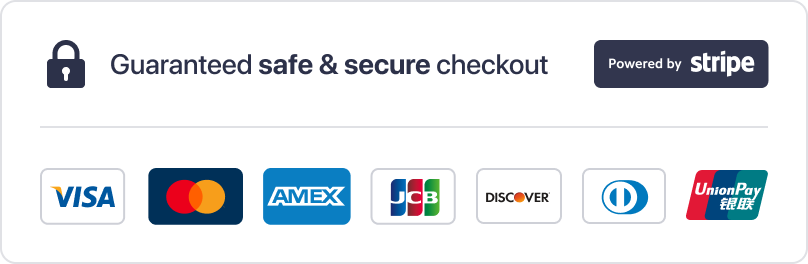 An agency service
An agency service 